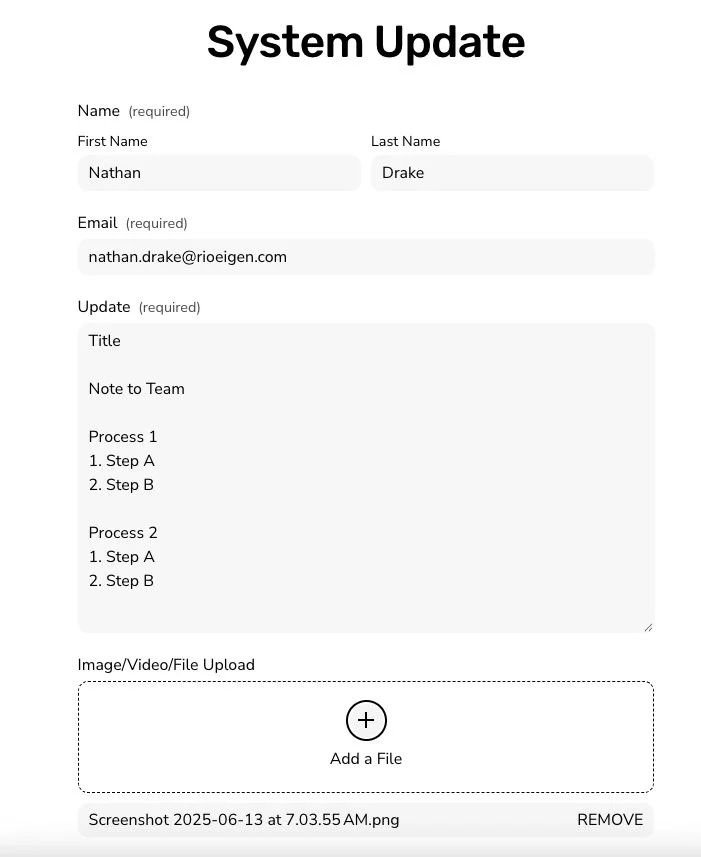Systems
Note to Team: To create or modify our operational systems that maximize our team’s effectiveness. We operate within a strict framework of systems, but these systems can be modified instantly. All systems should be followed exactly. If there is a problem, we must change the system, not work around it.
System Creation (Whole Team)
Name the system. The system will be categorized under the responsible team (i.e. marketing team) and should be named with common sense (no jargon).
Specify the result and purpose. In the Note to Team, specify the result and purpose in bold and provide the timing of the system, the measurable units of the system and any additional information in the note.
Map out the process and assign ownership. The process would be the headers in this system (i.e. System Creation and Site Update). The owners are those who are responsible for accomplishing it.
Create the steps within the process. Work closely with the owner of the system and have them sign off on it. Create links to resources, photos or videos, etc
Test the system. Walk through the entire system. Can this system be deleted? Can we simplify or optimize this? Can we accelerate this? Can we automate this?
Submit the system. Submit the system through the form below. See photo.
Site Update (Project Manager)
Receive the update. Receive a system update email and confirm with the team lead.
Create or modify the page. Log into Squarespace > Page > Settings > Make the page/navigation title (Name - Refine Builders) and URL slug (refine-builders-name).
Create the system. Copy, paste and format the Title, Note to Team, Process and Steps and any files onto the page. Make sure it’s compatible in both desktop and mobile view.
Link to the General Page. Create a button under the correct team and link it to the system page.
Send a text to the Team. Send a text to the team “System Update LINK”